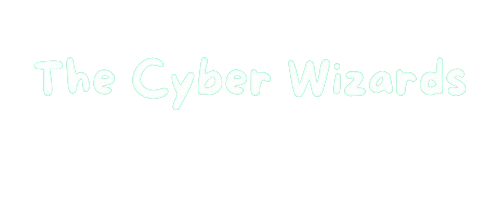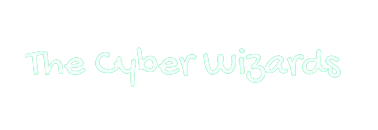Course Title: Fun with WordPress Web Designing for Kids
Welcome to the exciting world of web development using WordPress designed especially for kids and children aged 5 to 15! In this course, young learners will discover the basics of creating websites and designing them using WordPress. With the internet becoming an integral part of our lives, learning web development at an early age can be both fun and beneficial for future career opportunities.
What you’ll learn:
- Understand the fundamentals of web development
- Create and design websites using WordPress
- Customize website layouts, colors, and features
- Publish and manage content online
Skills you’ll gain:
- Coding skills
- Creativity and design thinking
- Problem-solving and logical reasoning
- Digital literacy and online publishing knowledge
-
Detailed Course Outline:
Module 1: Introduction to Web Development
- Learn what web development is all about
- Understand the role of coding in creating websites
- Hands-on activity: Introduction to basic HTML tags
Module 2: Getting Started with WordPress
- Introduction to WordPress as a website building platform
- Setting up a WordPress account
- Hands-on activity: Creating a basic WordPress website
Module 3: Designing Your Website
- Exploring different WordPress themes
- Customizing website colors and fonts
- Hands-on activity: Designing a personalized website layout
Module 4: Adding Content to Your Website
- Inserting text, images, and videos
- Creating blog posts and pages
- Hands-on activity: Publishing content on your website
Module 5: Engaging Features with Plugins
- Understanding the role of plugins in website functionality
- Exploring popular WordPress plugins for kids
- Hands-on activity: Installing and using interactive plugins
Module 6: Making Your Website Interactive
- Adding contact forms and social media links
- Incorporating interactive elements like quizzes and games
- Hands-on activity: Creating an engaging user experience
Module 7: Managing Your Website
- Learning about website security and backups
- Understanding website analytics
- Hands-on activity: Maintaining and updating your website
Module 8: Showcasing Your Work
- Creative ways to showcase your website to friends and family
- Tips for sharing your website online
- Hands-on activity: Presenting your final website project
To generate detailed course content for each module, use the following link.
Class Venue
Akola,Maharashtra,India
Room 32