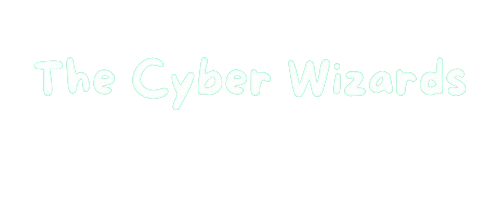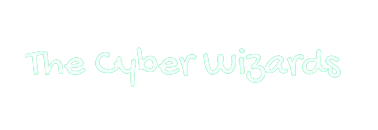# Module 1: Introduction to Graphic Designing for Kids
In this first module of the course “Graphic Designing for Kids,” we will be introducing the exciting world of graphic design to school-going students. This module will cover the basics of graphic designing, including editing images, videos, and creating graphics using tools like Canva and other advanced tools. By the end of this module, you will have a solid foundation in graphic design principles and be ready to create your own designs.
## Section 1: Understanding Graphic Designing
Graphic designing is all about creating visual content to communicate messages. By combining images, text, and other elements, graphic designers can create beautiful designs for various purposes. Let’s explore some key concepts in graphic designing:
### Key Concepts:
* Elements of design: Understanding basic design elements like color, shape, texture, and space.
* Principles of design: Learning about principles such as balance, alignment, contrast, and repetition.
* Typography: Exploring the art of using fonts and text in design.
* Color theory: Understanding how colors work together and their impact on design.
## Section 2: Editing Images and Videos
In this section, we will dive into the world of editing images and videos. Editing is a crucial part of graphic designing as it allows you to enhance, correct, or manipulate visual content. Let’s look at some key editing techniques:
### Key Editing Techniques:
* Cropping and resizing images: Adjusting the size and composition of images.
* Adding filters and effects: Enhancing images with filters and special effects.
* Removing backgrounds: Extracting objects from images by removing backgrounds.
* Editing videos: Trim, cut, and add effects to videos for a polished look.
## Section 3: Creating Graphics with Canva and Advanced Tools
Now, let’s explore the exciting world of creating graphics using tools like Canva and other advanced graphic design software. These tools provide a user-friendly interface to design stunning graphics without the need for complex software. Here are some key points to cover:
### Using Canva:
* Creating designs from scratch: Using Canva’s drag-and-drop features to create custom designs.
* Templates and layouts: Exploring pre-designed templates and layouts for quick design options.
* Adding text and images: Inserting text, images, and other elements to enhance your design.
* Exporting designs: Saving and exporting your design in various formats for sharing.
### Advanced Graphic Design Tools:
* Exploring advanced tools like Adobe Photoshop and Illustrator for professional-level designs.
* Understanding layers, masks, and blending modes for more complex designs.
* Learning about vector graphics and raster images for scalable designs.
* Experimenting with different tools and techniques to create unique and creative designs.
## Summary
In this module, we have covered the basics of graphic designing, including editing images, videos, and creating graphics using tools like Canva and advanced software. By understanding key design principles, mastering editing techniques, and exploring graphic design tools, you are well on your way to becoming a graphic design pro! Keep practicing and experimenting to unleash your creativity in the world of graphic designing.